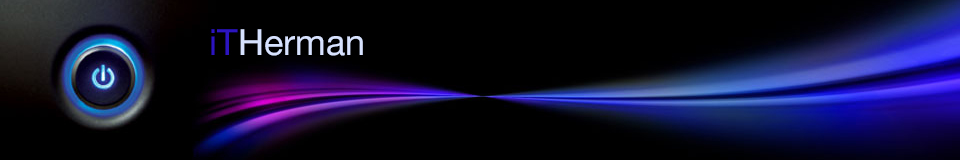Some of issues found in your systems have already been diagnosed and solutions found. Here are a few we came across and share the remedies so everybody can try to apply them himself.
I would be happy if it helps you but remember though, it might not be a solution your system requires and you are trying it on your own risk.
Remember to always backup your data before trying anything and if you manage to render your system unresponsive your data is safe and you can always contact me in search for help or advise.
DIY
Windows 7/Vista Services disabled by Malware/Spyware/Trojans
Download, install and scan, clean the system with CCleaner, SuperAntiSpyware Free, Malwarebytes Antimalware and AdwCleaner Download ESET services repair tool and save it on the Desktop Double-click ServicesRepair.exe, If security notifications appear, click Continue or Run and then click Yes when asked if you want to proceed. Once the tool has finished, you will be prompted to restart your computer. Click Yes …
Windows 7: Diagnostics Policy Service not running
Run (as administrator): cmd In newly opened window type following lines pressing Enter after each one net localgroup Administrators /add networkservice net localgroup Administrators /add localservice exit restart your computer